Cek Versi BIOS Melalui Terminal Linux
Mau cek versi BIOS melalui terminal linux, tapi belum tahu gimana caranya ? Nah kali ini saya mau sharing nih gimana caranya agar Anda bisa mengetahui versi BIOS yang digunakan saat ini.
Untuk dapat melihat versi BIOS caranya cukup mudah, ketikan perintah :
sudo dmidecode | less
Hasil outputnya :
Handle 0x0000, DMI type 0, 24 bytes
BIOS Information
Vendor: Dell Inc.
Version: A05
Release Date: 11/05/2015
Address: 0xF0000
Runtime Size: 64 kB
ROM Size: 8192 kB
Characteristics:
PCI is supported
PNP is supported
BIOS is upgradeable
BIOS shadowing is allowed
Boot from CD is supported
Selectable boot is supported
EDD is supported
5.25"/1.2 MB floppy services are supported (int 13h)
3.5"/720 kB floppy services are supported (int 13h)
3.5"/2.88 MB floppy services are supported (int 13h)
Print screen service is supported (int 5h)
8042 keyboard services are supported (int 9h)
Serial services are supported (int 14h)
Printer services are supported (int 17h)
ACPI is supported
USB legacy is supported
Smart battery is supported
BIOS boot specification is supported
Function key-initiated network boot is supported
Targeted content distribution is supported
UEFI is supported
BIOS Revision: 65.5
Anda hanya perlu perhatikan di baris Version.
Version: A05
Disini versi BIOS yang saya gunakan yaitu A05.
Untuk dapat melihat versi BIOS caranya cukup mudah, ketikan perintah :
sudo dmidecode | less
Hasil outputnya :
Handle 0x0000, DMI type 0, 24 bytes
BIOS Information
Vendor: Dell Inc.
Version: A05
Release Date: 11/05/2015
Address: 0xF0000
Runtime Size: 64 kB
ROM Size: 8192 kB
Characteristics:
PCI is supported
PNP is supported
BIOS is upgradeable
BIOS shadowing is allowed
Boot from CD is supported
Selectable boot is supported
EDD is supported
5.25"/1.2 MB floppy services are supported (int 13h)
3.5"/720 kB floppy services are supported (int 13h)
3.5"/2.88 MB floppy services are supported (int 13h)
Print screen service is supported (int 5h)
8042 keyboard services are supported (int 9h)
Serial services are supported (int 14h)
Printer services are supported (int 17h)
ACPI is supported
USB legacy is supported
Smart battery is supported
BIOS boot specification is supported
Function key-initiated network boot is supported
Targeted content distribution is supported
UEFI is supported
BIOS Revision: 65.5
Anda hanya perlu perhatikan di baris Version.
Version: A05
Disini versi BIOS yang saya gunakan yaitu A05.
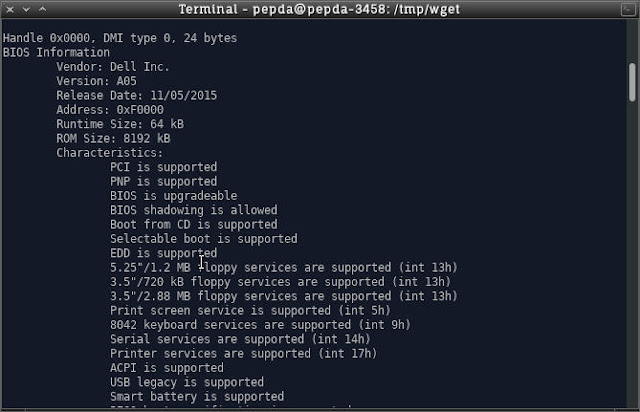
0 Response to "Cek Versi BIOS Melalui Terminal Linux"
Post a Comment